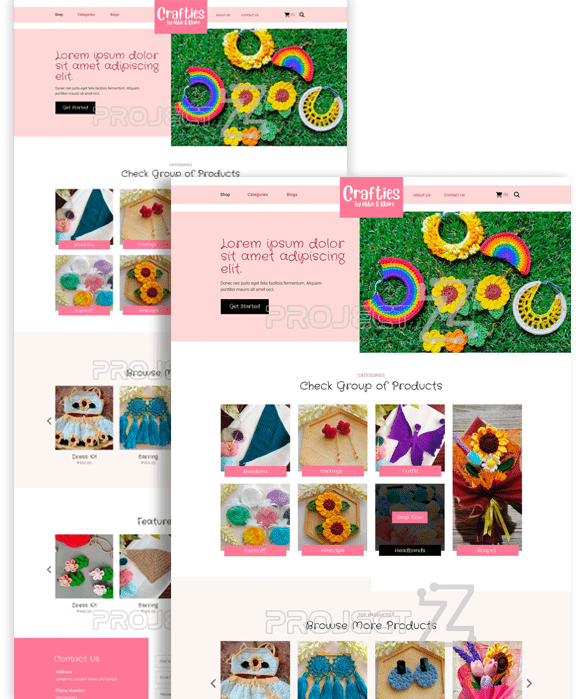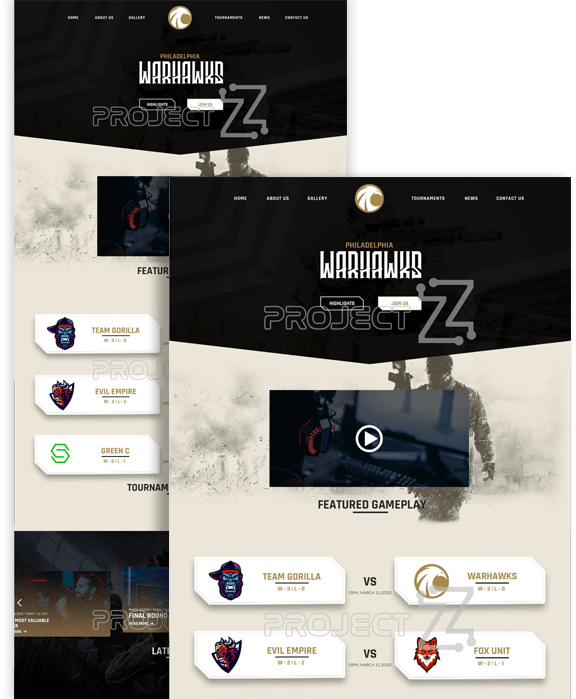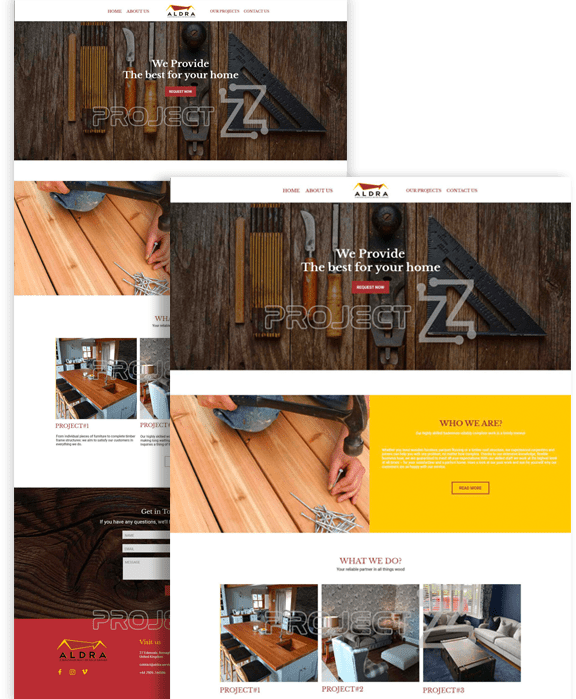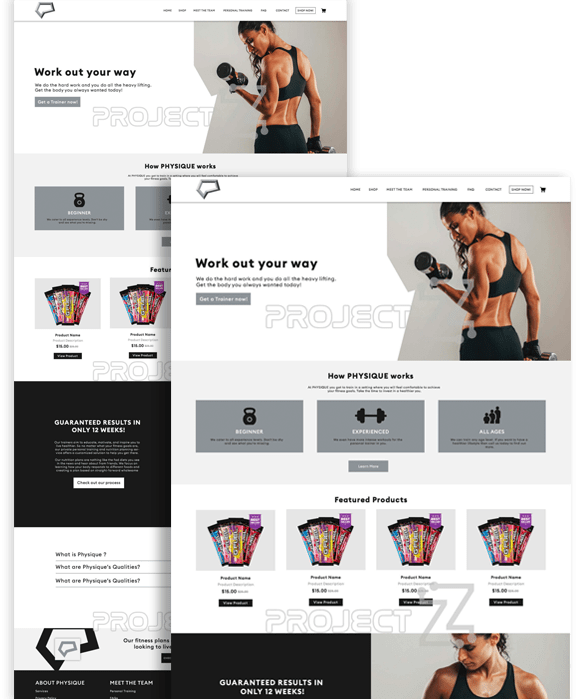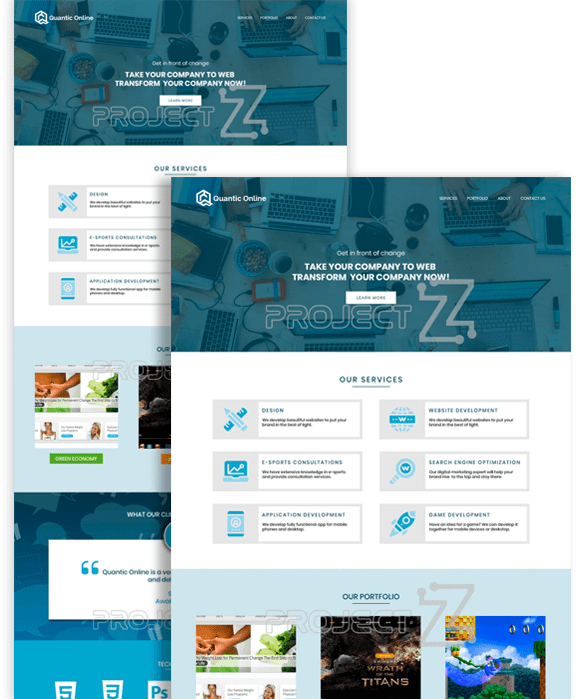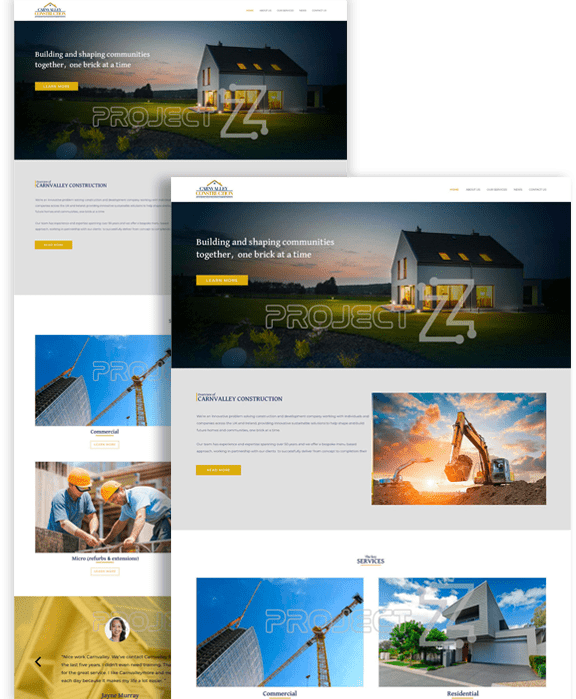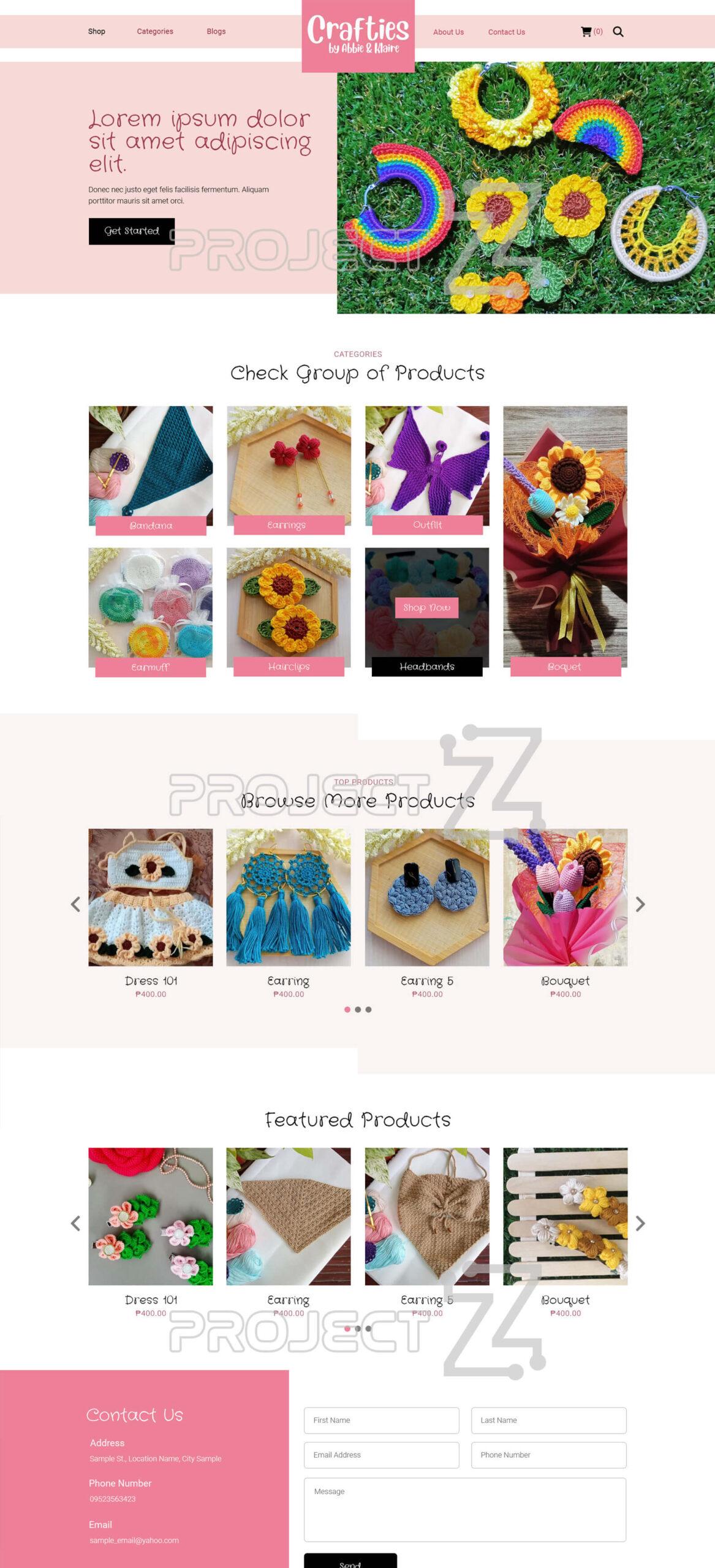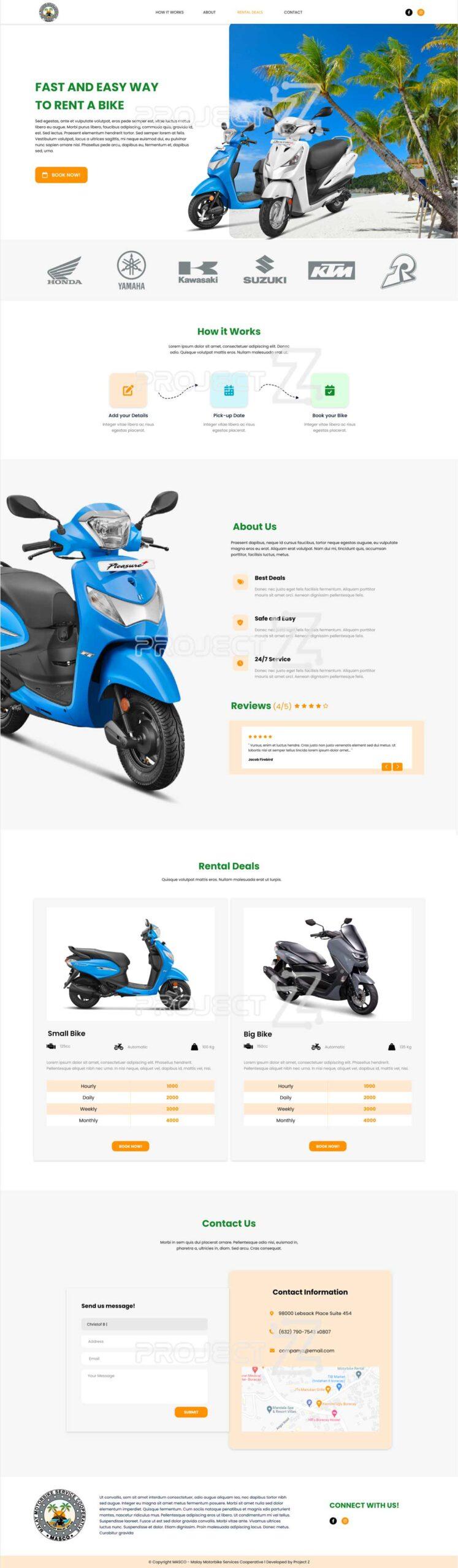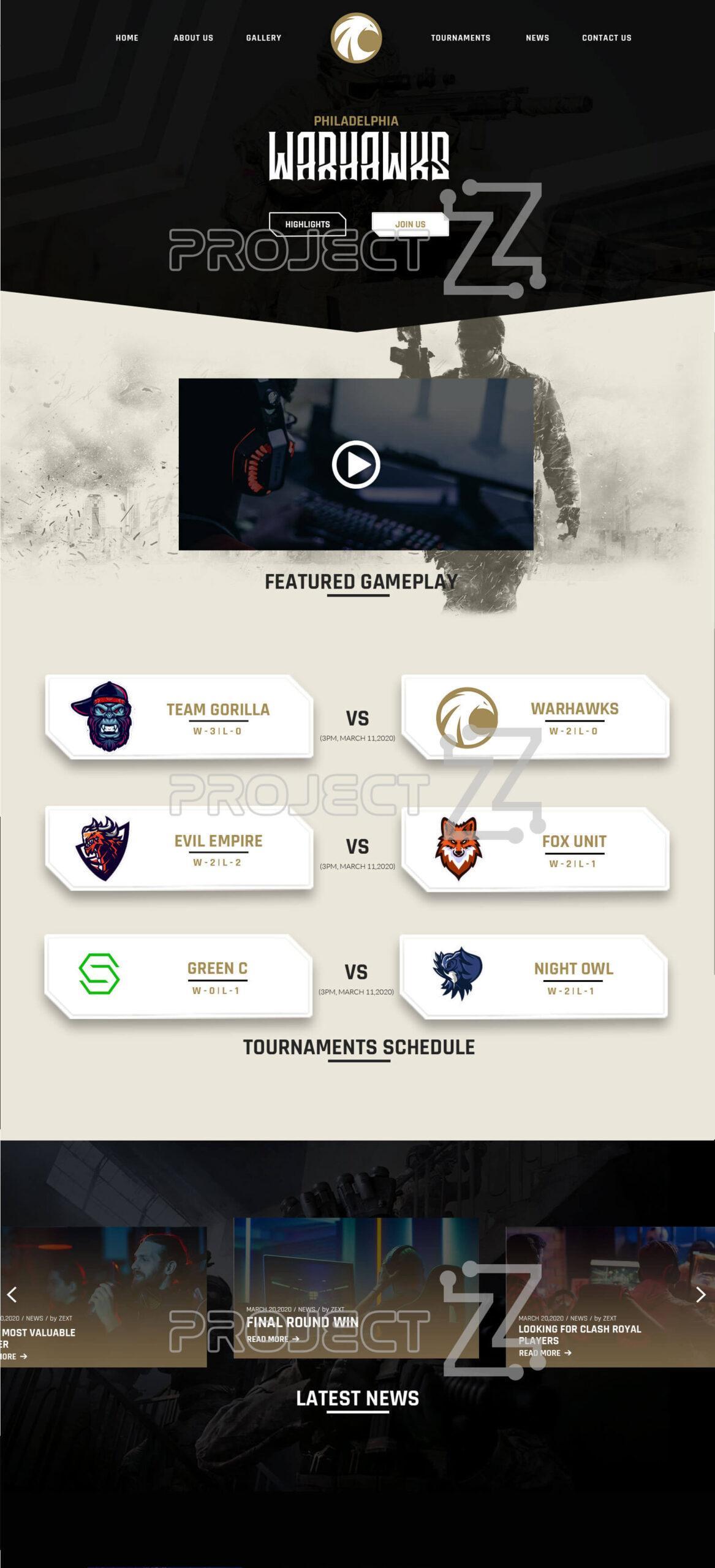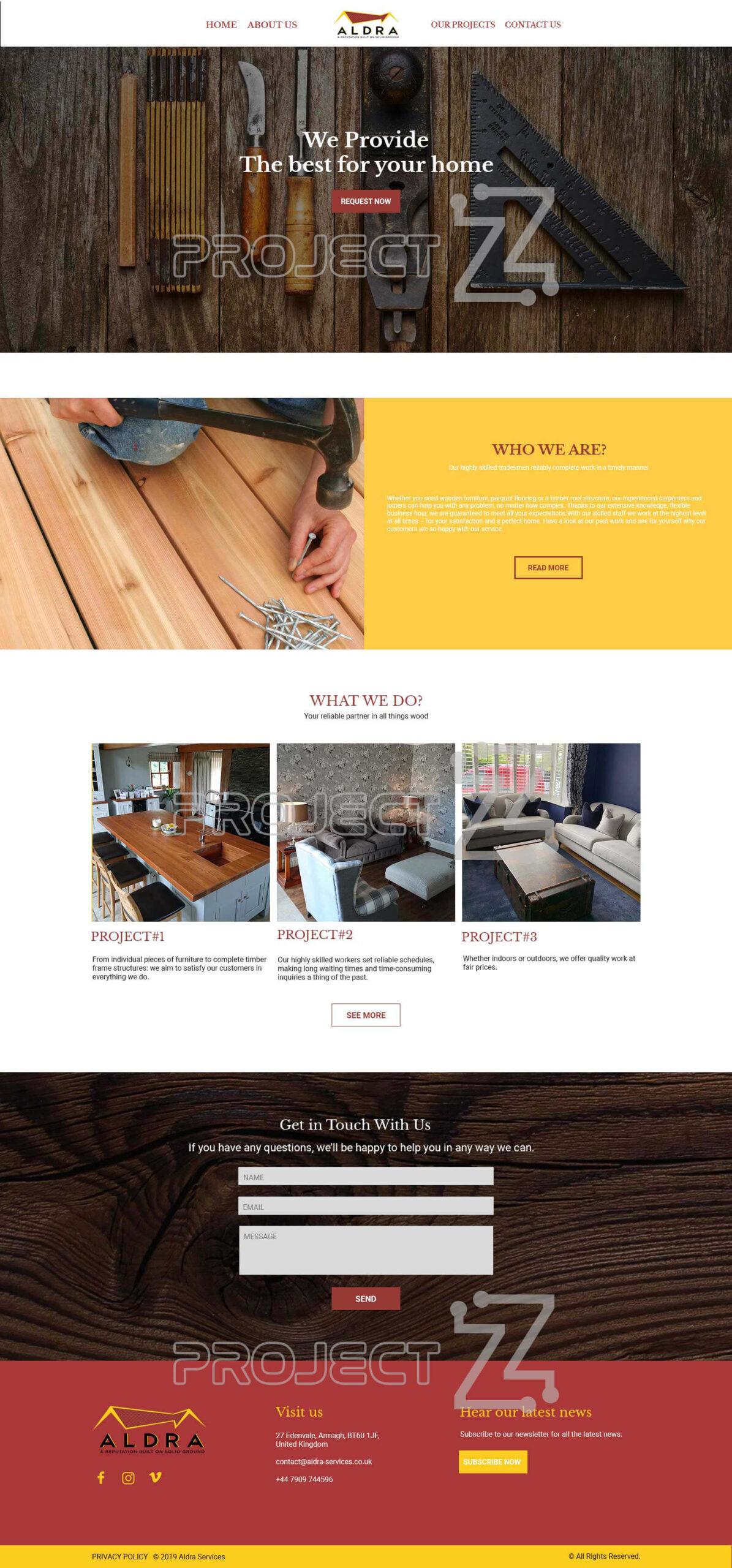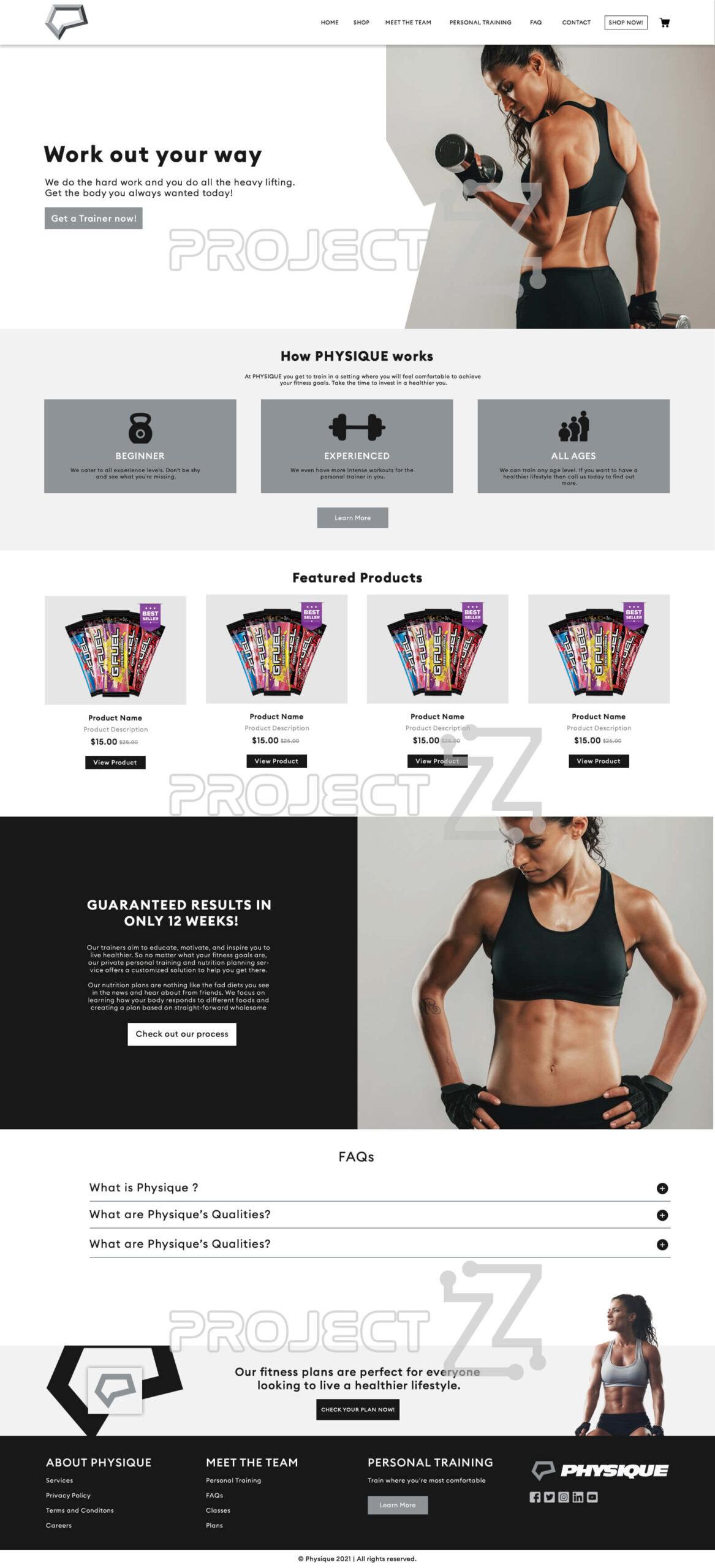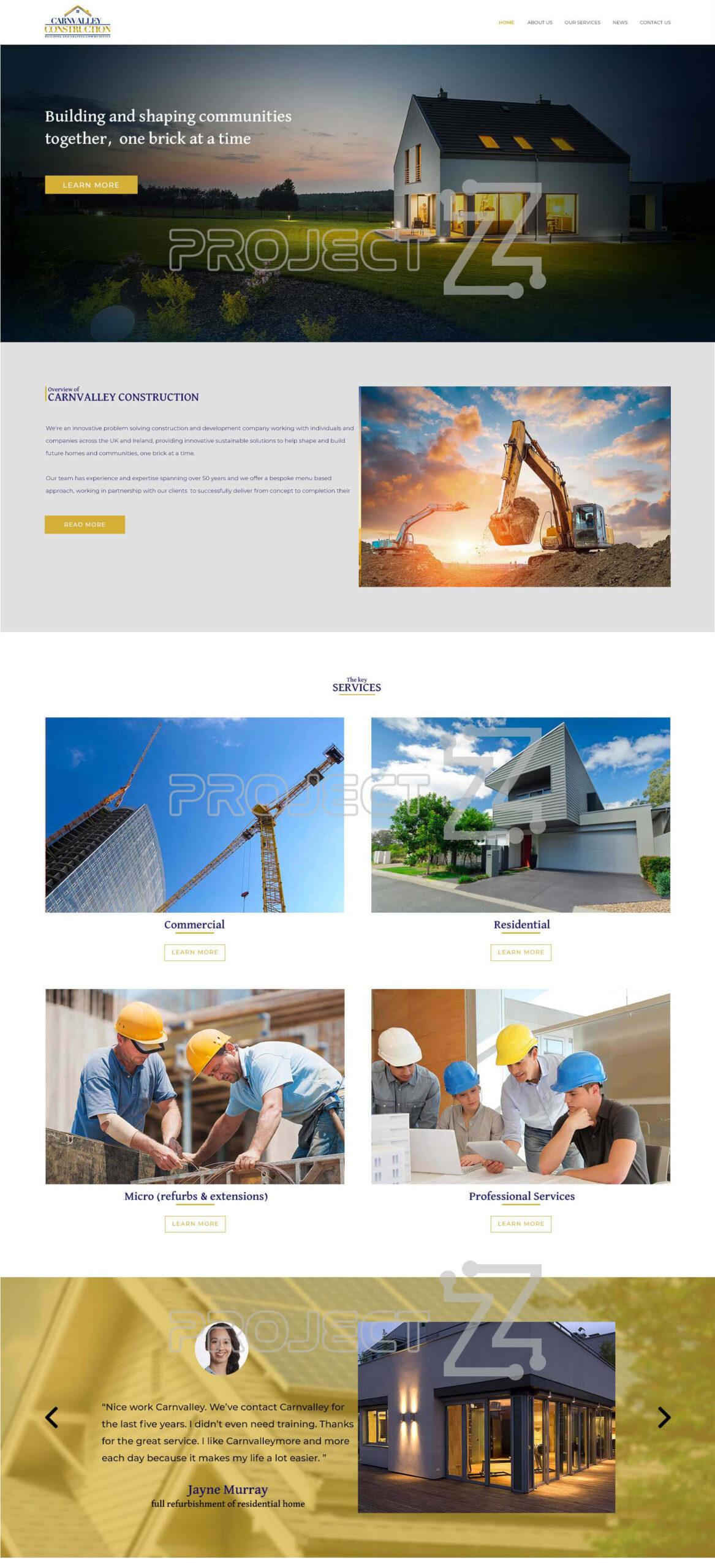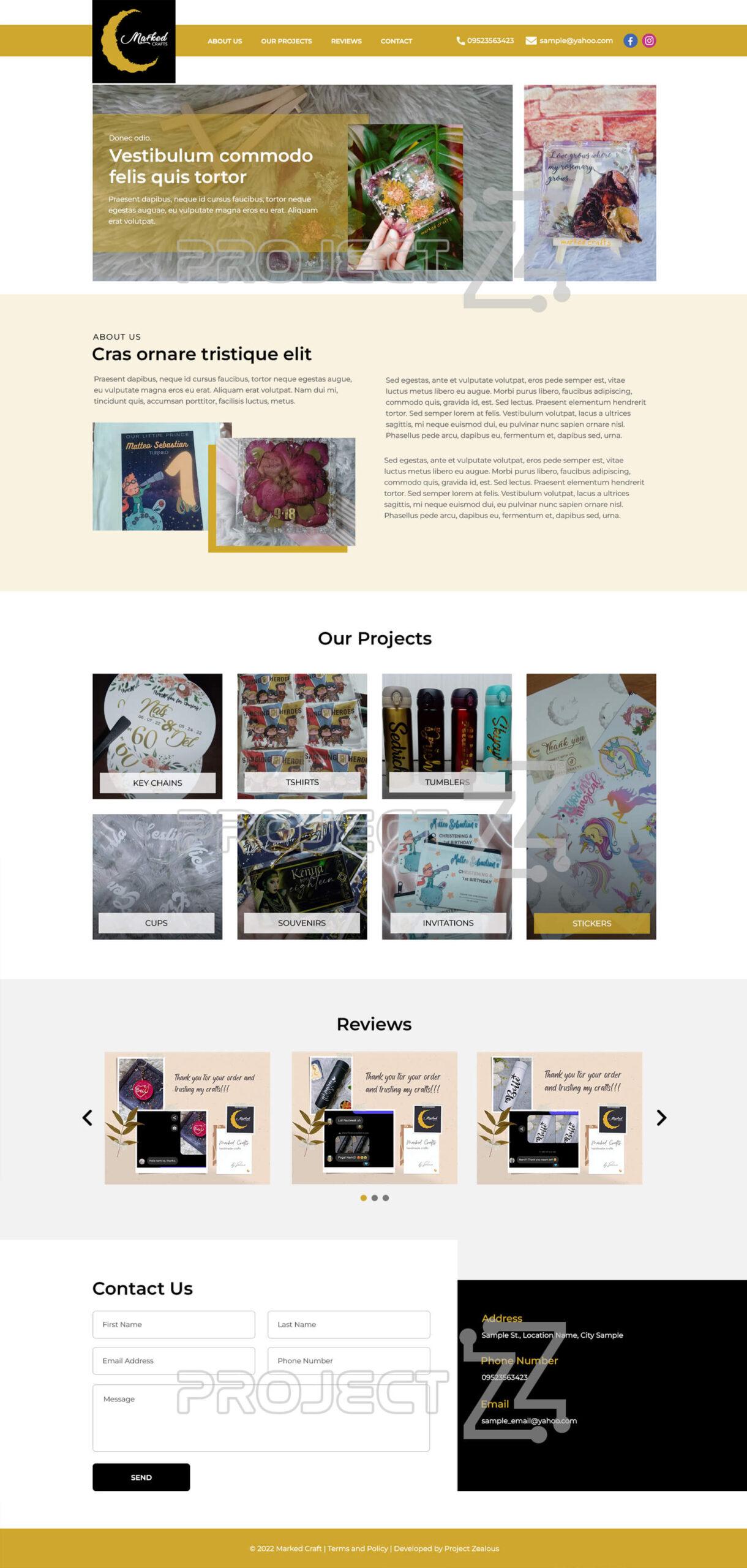On the bottom left side of your page click Settings Icon Logo / Banner Upload the site logo by clicking...
On the bottom left side of your page click the Profile Icon. You will then be redirected to the new...
Hover your cursor to the name of the user and choose the action of your preference. Bulk Actions – allows...
On the upper right side of your page click “Add new user”. You will then be redirected to the new...
Click “Users” from your dashboard. You will then be redirected to the user page. Under the Search bar, click the...
Hover your cursor to your Tag Name and choose the action of your preference. Bulk Actions – allows you to...
Click “Posts” from your dashboard sidebar and click “Tags” from the dropdown. You will then be redirected to the category...
Click “Posts” from your dashboard sidebar and click “Tags” from the dropdown. You will then be redirected to the tag...
Hover your cursor to your Categories Name and choose the action of your preference. Bulk Actions – allows you to...
Click “Posts” from your dashboard sidebar and click “Categories” from the dropdown. You will then be redirected to the category...
Click “Posts” from your dashboard sidebar and click “Categories” from the dropdown. You will then be redirected to the category...
Hover your cursor over your Post title and choose the action of your preference. Bulk Actions – allows you to...
Click “Posts” from your dashboard sidebar and click “Manage Posts” from the dropdown. You will then be redirected to the...
Click “Posts” from your dashboard sidebar and click “Manage Posts” from the dropdown. You will then be redirected to the...
How to create a post Click the "Posts" from the sidebar menu. Click the "Add button" to redirect you to...